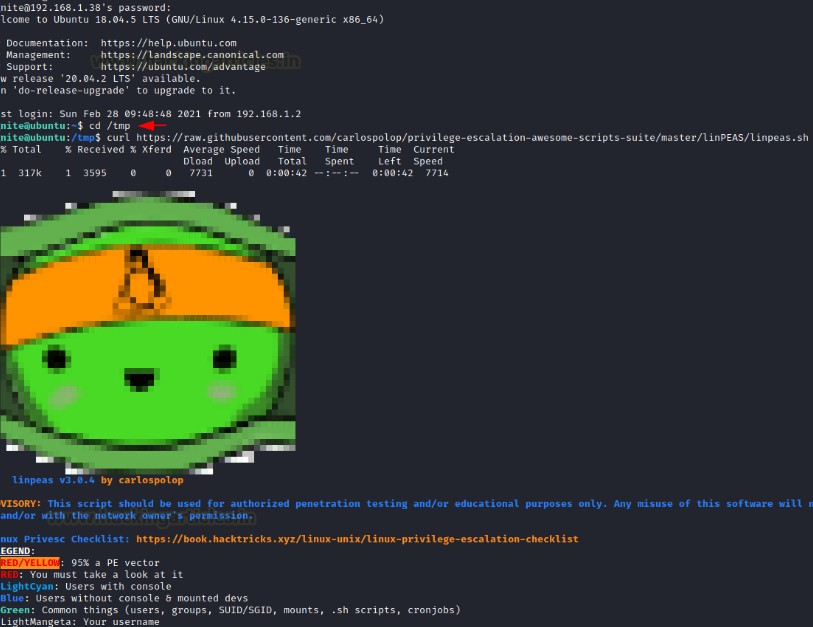LinPEAS is a powerful privilege escalation tool for Linux that automates the process of identifying potential vulnerabilities and misconfigurations on the target system. However, like any other tool, LinPEAS can run into issues that may prevent it from functioning correctly. In this blog post, we will discuss some of the common issues that you may encounter when using LinPEAS and how to troubleshoot them. To read or learn more about how to use LinPEAS to enumerate for privilege escalation on a Linux target follow the link & read the blog 101 labs.
- Permission Denied Errors
One of the most common issues that users encounter when running LinPEAS is a “Permission Denied” error. This error occurs when LinPEAS tries to access a file or directory that the user running the tool does not have permission to access. To fix this issue, you should ensure that you are running LinPEAS as the root user or a user with sufficient privileges.
Another common cause of this error is the use of the wrong syntax when specifying the path to the directory or file that LinPEAS needs to access. Ensure that you are using the correct syntax for the path and that the path is accessible by the user running LinPEAS.
- Outdated Version of LinPEAS
Another common issue that users may encounter is an outdated version of LinPEAS. It is important to keep LinPEAS up to date to ensure that it can identify the latest vulnerabilities and misconfigurations. To update LinPEAS, you should download the latest version of the tool from the official repository and replace the old version with the new one.
- False Positives
Another issue that users may encounter is false positives, where LinPEAS identifies potential vulnerabilities or misconfigurations that are not actually present on the system. This can be frustrating, especially when the user spends time investigating these false positives. To avoid false positives, you should ensure that you are using the latest version of LinPEAS, as this will include the latest fixes and improvements that have been made to the tool.
- Incorrect Configuration
Sometimes, users may encounter issues when running LinPEAS due to incorrect configuration. For example, the user may have specified the wrong network interface or subnet mask when running the tool, resulting in LinPEAS being unable to identify the correct IP address of the target system. To avoid this issue, you should ensure that you have correctly configured the tool before running it.
Read also: Linux Certification Training
- Network Connectivity Issues
Another common issue that users may encounter when running LinPEAS is network connectivity issues. For example, the user may be unable to connect to the target system due to firewall rules or other network restrictions. To troubleshoot this issue, you should ensure that the target system is accessible from the system running LinPEAS and that there are no network restrictions that could prevent the tool from functioning correctly.
- Insufficient Resources
LinPEAS requires a certain amount of system resources to function correctly. If the system running LinPEAS does not have sufficient resources, the tool may not function correctly, or the scan may take longer than expected. To avoid this issue, you should ensure that you have allocated sufficient resources to the system running LinPEAS, such as CPU and RAM.
- Malware Infections
Finally, users may encounter issues when running LinPEAS due to malware infections on the target system. Malware may be able to detect LinPEAS and prevent it from running correctly, or it may interfere with the scan results, causing false positives or false negatives. To avoid this issue, you should ensure that the target system is free of malware before running LinPEAS.
Conclusion
In conclusion, LinPEAS is a powerful privilege escalation tool for Linux that can help security professionals to identify potential vulnerabilities and misconfigurations on target systems. While the tool is generally reliable and effective, users may encounter common issues such as permission denied errors, false positives, outdated versions, incorrect configuration, network connectivity issues, insufficient resources, and malware infections. By following the troubleshooting tips outlined above, users can overcome these issues and ensure that LinPEAS functions correctly. Additionally, users should keep the tool up to date with the latest vulnerabilities and misconfigurations, use it responsibly and ethically, and combine it with other tools and techniques for comprehensive security testing.